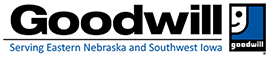Calendar of Events
M Mon
T Tue
W Wed
T Thu
F Fri
S Sat
S Sun
2 events,
2 events,
0 events,
0 events,
0 events,
2 events,
Get Organized
Get Organized
Individuals will learn the pros and cons of organization skills and how to organize their workspace, home, and electronically.
Resume Building Basics
Resume Building Basics
This course will focus on the importance of a resume. You will learn to build a functional professional resume.
4 events,
Computer Basics
Computer Basics
In Computer Basics you will receive assistance logging on and shutting off a computer using the correct buttons and process. See and identify differences between different types of computers/devices. Recognize and identify common parts of different computers and their purposes
Get Organized
Get Organized
Individuals will learn the pros and cons of organization skills and how to organize their workspace, home, and electronically.
Microsoft Word Office
Microsoft Word Office
This course will teach you how to open a new or existing document and identify the parts of the word window, including the ribbon, status bar, quick access toolbar, and how to close a document.
Financial Literacy – Week 1
Financial Literacy – Week 1
This training shows individuals how to evaluate finances, budget, and grow to financial self-sufficiency. This week concentrates on cost comparison/cost analysis.
1 event,
Resume Building Basics
Resume Building Basics
This course will focus on the importance of a resume. You will learn to build a functional professional resume.
4 events,
Computer Basics
Computer Basics
In Computer Basics you will receive assistance logging on and shutting off a computer using the correct buttons and process. See and identify differences between different types of computers/devices. Recognize and identify common parts of different computers and their purposes
Microsoft Word Office
Microsoft Word Office
This course will teach you how to open a new or existing document and identify the parts of the word window, including the ribbon, status bar, quick access toolbar, and how to close a document.
Computer Basics
Computer Basics
This class will teach individuals basic computer knowledge. It consists of learning a portion of the computer, keyboarding skills, and basic computer techniques.
Critical Thinking
Critical Thinking
This course will teach the fundamentals for much-needed critical thinking and how to solve problems or make decisions.
0 events,
0 events,
0 events,
2 events,
Be Your Best Self
Be Your Best Self
This course will assist you with changing your mindset toward a positive outlook and explaining how to make those changes. We will also discuss the difference between positive and negative behaviors and responses
Resume Building Basics
Resume Building Basics
This course will focus on the importance of a resume. You will learn to build a functional professional resume.
4 events,
Email Basics
Email Basics
This course covers making a professional email account for work or school. Using professional email etiquette to send a message to meet a task, such as applying for a job. understanding when to utilize common email functions (forwarding, copying, reply...
Email Basics
Email Basics
This course covers making a professional email account for work or school. Using professional email etiquette to send a message to meet a task, such as applying for a job. understanding when to utilize common email functions (forwarding, copying, reply...
Internet Basics
Internet Basics
This course covers navigating an internet browser to complete a personal goal such as applying for a job or shopping online. Identifying specific search terms to produce a successful internet search. Knowing when and how to use browser tools and...
Financial Literacy – Week 2
Financial Literacy – Week 2
This week instructs participants to accurately read a paystub, write a check, and identify where their money is going. Interactive activities will keep you engaged.
2 events,
Resume Building Basics
Resume Building Basics
This course will focus on the importance of a resume. You will learn to build a functional professional resume.
Time Management
Time Management
This course will teach individuals to incorporate time management and goal setting into their personal and professional work lives.
4 events,
Internet Basics
Internet Basics
This course covers navigating an internet browser to complete a personal goal such as applying for a job or shopping online. Identifying specific search terms to produce a successful internet search. Knowing when and how to use browser tools and...
Get Organized
Get Organized
Individuals will learn the pros and cons of organization skills and how to organize their workspace, home, and electronically.
Email Basics
Email Basics
This course covers making a professional email account for work or school. Using professional email etiquette to send a message to meet a task, such as applying for a job. understanding when to utilize common email functions (forwarding, copying, reply...
Time Management
Time Management
This course will teach individuals to incorporate time management and goat setting into their personal and professional work lives.
0 events,
0 events,
0 events,
2 events,
Get Organized
Get Organized
Individuals will learn the pros and cons of organization skills and how to organize their workspace, home, and electronically.
Resume Building Basics
Resume Building Basics
This course will focus on the importance of a resume. You will learn to build a functional professional resume.
4 events,
Computer Basics
Computer Basics
In Computer Basics you will receive assistance logging on and shutting off a computer using the correct buttons and process. See and identify differences between different types of computers/devices. Recognize and identify common parts of different computers and their purposes
Critical Thinking
Critical Thinking
This course will teach the fundamentals for much-needed critical thinking and how to solve problems or make decisions.
Microsoft Word Office
Microsoft Word Office
This course will teach you how to open a new or existing document and identify the parts of the word window, including the ribbon, status bar, quick access toolbar, and how to close a document.
Financial Literacy – Week 3
Financial Literacy – Week 3
This lesson preparest attendees to the difference between wants vs. needs, flexible and fixed expenses, and building a budget. Individuals will create their budget or revise their current budget if needed.
0 events,
0 events,
0 events,
0 events,
0 events,
2 events,
Get Organized
Get Organized
Individuals will learn the pros and cons of organization skills and how to organize their workspace, home, and electronically.
Resume Building Basics
Resume Building Basics
This course will focus on the importance of a resume. You will learn to build a functional professional resume.
4 events,
Financial Literacy 1
Financial Literacy 1
This training shows individuals how to evaluate finances, budget, and grow to financial self-sufficiency. (Holiday Edition)
Time Management
Time Management
This course will teach individuals to incorporate time management and goat setting into their personal and professional work lives.
Microsoft Excel
Microsoft Excel
This class introduces individuals to the basics of utilizing the different areas within Microsoft Excel. You will learn how to enter data, format and merge cells. This lesson plan also explains to the participant how to custom sort, change the...
Financial Literacy – Week 4
Financial Literacy – Week 4
This class teaches individuals about credit cards, credit ratings, the difference between banks and credit unions, and has money saving tips.
1 event,
Resume Building Basics
Resume Building Basics
This course will focus on the importance of a resume. You will learn to build a functional professional resume.
1 event,
Interviewing Essentials
Interviewing Essentials
This workshop will teach individuals why it’s essential to research company information before an interview, how to dress for the interview, and appropriate responses during an interview, and after an interview, the actions that the applicant can take after the...
0 events,
0 events,
0 events,
- There are no events on this day.
- There are no events on this day.
- There are no events on this day.
- There are no events on this day.
- There are no events on this day.
- There are no events on this day.
- There are no events on this day.
- There are no events on this day.
- There are no events on this day.
- There are no events on this day.
- There are no events on this day.
- There are no events on this day.
- There are no events on this day.
- There are no events on this day.
- There are no events on this day.
- There are no events on this day.
- There are no events on this day.